Hello from Phoenix, Arizona where the sun is shining brightly and the temps are very warm. I will be here until Sunday when two of my sister's from Focusing On Life, Dottie & Terri and I are headed to Palm Springs, CA for 4 days of fun with Tracey Clarke and the Shutter Sisters. We will also be joined by Stephanie, Leigh, and Linda. This is just going to be one of the best experiences of my life, bar none. I just wish the other 4, Claudia, Kim, Judy & Carol were with us and life would be complete. But they will be with us in spirit and plenty of pictures will be headed their way to include them in on all the happenings.
But before all of this happens, I need to share (1st some images that I have captured since I arrived and (2 a little lesson on adding fonts to your images.
Yesterday morning Terri and I met and headed off to Tucson to meet-up with Barbara Carroll for a fun day of photography in the Barrio section of Tucson (the place with all those wonderful, colorful doors and windows). Days don't get much better than when you are spending time doing something we all LOVE with those you LOVE. So some of these images were captured yesterday on our excursion, others are of the area around where I am staying while here in Phoenix.
I love adding quotes to some of my images and the easiest way to do this is thru an editing program such as Photoshop or Photoshop Elements which is the program I use to edit and add quotes. After I have edited, cropped etc my image the first thing I do is search for a quote. The simplest way to do this is by searching via your search engine (I use google chrome) for a particular subject. I searched for "inspirational quotes" and found the one in the first image. Some of my favorite spots to find some good quotes are:
If you just type in to your search engine - ie quote motivational or quote rose, it will bring up several sites that fall into the category you are looking for. Sometimes you have to weed thru the ads but you will find plenty of sites that have great quotes. And I must admit that I also have several small books that I keep right next to my computer that are filled with wonderful quotes. Look in gift shops and specialty stores for these little books if you are interested in having some great quotations right at your fingertips.
OK, after you have found a quote that you like and is appropriate for your image, the next step is determining what font to use. I don't know which I love more, quotes or fonts. I gather fonts like I gather quotes. Below I have several images that I have added quotes to, and because we love to share here at Focusing On Life...I am providing you links to all of the fonts that I have used.
The grungy one is entitled "Hootie" and can be found here.... And the GATE font is entitled" Jenna Sue" found here
When adding quotes or verbage to an image I like to vary the fonts and the sizes. Sometimes it is easier to create a different layer for each "font". That way you can move them individually around on your image until you like the results. Using your horizontal type tool to add verbage, you can choose the type, size, & color via your photoshop elements program. I am fairly sure you can do this thru PicMonkey as well, altho I am not that familiar with that program.
The hummingbird font is entitled "Little Days" and here it is....
This little beauty is entitled "Cursif" and download it here. Note I enlarged the "A's" to highlight the beginning of the lines of quote.
A typewriter font entitiled "Adler" is found here
And finally, there are 3 different fonts in this quote. The first is "Nueva Std." found here, the 2nd one is the script font "Reliant Light" download here and finally the "W" in Windows is "Respective" found here.
There are so many sites out there in the internet world that are filled with fonts...some have to be purchased such as those from Two Peas In A Bucket which are reasonably priced, usually around $2.99. Or some fun free ones at Kevin and Amanda. DaFont is loaded with free fonts. I also have collected some of my fonts from postings on PINTEREST. If you are a member of PINTEREST find me here and then open the board entitled "FONTS" You will find many more fonts there.
We would love to see some of your images that you may have added a quote to...please share with us at our FOL flickr group. And don't forget our theme for the month is Light & Shadows, please continue to share your images and you might find yours featured here.









.jpg)
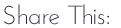




13 comments:
Waving to you, out there in the desert! Fabulous post this morning, Deanna! I always love to find new fonts and I'm just mesmerized by your desert photos.
See you in a couple of days ... Wheeeee!
xo
Hi Deanna,
And the sharing begins! I love it. I just saw one of Terri's pics on instagram, of a blue door and asked her where she took it. My sister lives in Ariz, but I had never heard of the Barrio - It looks like Sante Fe!
Your images above are spectacular - especially the gate (my fav) and the bird is incredible. Amazing how a new vista gets you going, right? More More More - and I want to see the three of you by the car on your road trip please - maybe a quote from "On The Road Again" for that one? (Thank you Willy)
Oh, this is awesome, Deanna! LOVE all your photos! Wish I could be there with you guys but am looking forward to sunday!! Yay!!
Yes, yes, yes, to the photo of the three of you for your road trip! I'm so excited for you!
It's so fun to see these Arizona subjects in your photos Deanna. What a colorful, wonderful place for photography. I love how visiting a new place just wakes up all of our senses and brings out the creative juices. Thank you for all of the freebies of the fonts and textures. They certainly enhance your beautiful photos.
Have so much fun I wish I was going to Oasis.....Thanks so much for the lovely fonts I'm such an addict ....
Great post, and I am your newest follower!
Oh, Deanna, you are feeding my font addiction this morning! But even more than that, I am loving seeing some of your photos from my part of the country and some from our trip to Tucson on Wednesday. Love the gate, love the bike behind the fence, love that window with the lace curtains!!! And your words are so perfectly placed on each. I can tell you had a good time with this post and we all are enjoying it right along with you. Can't wait to spend five days with you starting Sunday! We are going to have a blast! And that photo of the three of us heading out? We'll definitely be taking that to share with all of you. Some of you will be with us and some only in spirit but we'll be coming back with lots of photos of our adventure and lots of new knowledge to share with all of you!
I love it when people share their fonts. A couple I am going to download if I can manage to keep the post.
Welcome Jeanne! Glad to have you.
Ditto Jeanne, So glad to have you with us!
You are going to have a wonderful time on your road trip! Be safe and thanks so much for the sites of quotes and fonts:)
Thanks for the great ideas. Enjoy your trip!
Post a Comment
Thank you for sharing part of your day with us. If for any reason you are unable to leave a comment here on this post, please leave your comment on our Facebook page or in our Flickr discussion group. We love hearing from you!