by Leigh
Ever have one of those moments when you've agreed to do something, but then you start to wonder, what have I gotten myself into?!? I'm having one of those moments. I am teaching a kid's iphoneography class this weekend called "Kids Who Click" I'm really excited about it, but very nervous at the same time!
I have so many ideas of what I want to teach them but they are all jumbled up in my head at the moment. I need to get more organized and lay out a lesson plan of some sort. Unfortunately funneling my ideas into a cohesive plan is not one of my strong suits! Perhaps you all can help me. Can I bounce some ideas of you wonderful FOL'ers?
The class is only 2 hours long. So I have it divided into three sections: SHOOT, EDIT and SHARE.
- SHOOT-tips for using the phone camera, looking for good light, composition and focus
- I have a scavenger hunt planned to give them ideas of what to shoot. (Birds eye view, from where I stand, hearts, self portrait, abstract, patterns, worms eye view)
- Still life vignettes will be set up as well as props such as sidewalk chalk, bubbles and flowers.
- EDIT-using Snapseed and Afterlight we will go over some basic editing techniques
- SHARE-using Instagram (etiquette, hashtags and comments) and ways to print your photos (canvas, metal, books, prints)
I am putting together these little cheat sheets books for the kids to take with them. One sheet will be general iphoneography tips & tricks, one sheet for Snapseed, one for Afterlight, one for Instagram, one with my favorite apps, one with ways to print and one with prompt ideas.
I just know that these kids are going to blow me away with their creativity and I look forward to sharing some of their photos with you next time I'm up at FOL. You can also follow along on Instagram with the hashtag #kidswhoclick
I'm hoping that the kids realize that sharing their photos is not about how many *likes* they can get or who is giving them shout outs. It's about expressing their creativity and learning from others.
Wish me luck! and if you have any suggestions please please please send them my way either by comment here on the blog or by email design@leighlove.com




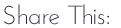




9 comments:
There is an app in the iTunes store that allows you to make screen recordings. I downloaded it this past weekend and made a video of what I did when editing a photo...just for fun. This might be helpful for your class as you could then post the video for future viewing. The app is xRec
https://www.google.com/mail/help/intl/en/features.html
Wow - for someone who says she's not organized, this is pretty darn organized. It sounds like a great class - It also sounds like alot mor that 2 hours. I think you will have to go with slides, or alternatively teach them where to go to get the information later. Once they start asking questions, your time will dwindle. What a super plan though -I hope it goes well and you enjoy it!
Good luck with the class! I'm sure the kids are going to have a blast.
Good luck wish I could come ....
what a great project Leigh. Maybe you could just go over a couple of the processing apps and tell them that they can play with the other ones that are listed in their cheat sheet books. Good luck.
This will be a blast, Leigh! I think I would prioritize as you've already done the apps you MUST teach them. Then if time permits, start teaching them others. The send-home cheat sheet is a fabulous idea. Their abilities and skills will be all different levels so you will have to be flexible. That's why I suggest an "A" list and a "B" list of apps to teach. Good luck ... can't wait for the report!
Sounds like fun....And I agree with Judy, showing them just a few apps and sending them with a cheat sheet. They pick that stuff up pretty quick, but having a good base for shooting is probably top of the list. Looking forward to hearing how it goes.
Good luck with your class. I think it's fantastic that you're teaching children. I wish my grandsons lived near you, they would love this as they're always using their mom's phone to take pictures.
Sounds to me as if you have really already "gotten this together", and it sounds as if you have done an awesome job too! What a lucky group of kids this is! The cheat sheets sound great!
Post a Comment
Thank you for sharing part of your day with us. If for any reason you are unable to leave a comment here on this post, please leave your comment on our Facebook page or in our Flickr discussion group. We love hearing from you!