by Linda

"Delusional"
iPhone photo taken with Hipstamatic (Salvador84/Black keys extra fine)
edited with Repix
...
Taking a silhouette shot with an phone camera can be difficult. That smart little camera wants everything to be as well lit as possible with every shot.
When taking a silhouette with my phone, I have had luck using Hipstamatic and through trial and error, selecting a lens film combo that gives me what I'm trying to achieve. For this shot, I wanted a silhouette with a double exposure. I positioned myself in front of a bright window and shot away until I got what I was looking for.
In Repix I added all the big and little bubbles and birds as well as adjusted the overall tone of the picture.
...
Silhouettes can be very mysterious or evoke different emotions which is what I love about them. Taking a silhouette through one or two different apps can add just that much more to the shot!
Try it sometime! It's a lot of fun!
...


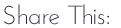




3 comments:
This is amazing, Linda! And you shared such wonderful resources for playing with our phones and apps.
Oh, this is beautiful! Like something out of a dream! Beautiful example of a silhouette and great info about how to achieve it on your iPhone. I'm going to have to give this a try.
linda i am always amazed at the amazing art you create with your iPhone! thank you for sharing all your tips and tricks!
Post a Comment
Thank you for sharing part of your day with us. If for any reason you are unable to leave a comment here on this post, please leave your comment on our Facebook page or in our Flickr discussion group. We love hearing from you!