by Linda

Wasn't August Break nice! I enjoyed taking some time to breathe in the last of summer and enjoy the days. The start of a new school year always feels like a new beginning. New routines and new friends. My morning walks take me past an elementary school and I walked slowly by on the first day so I could watch all the children with their new shoes and new backpacks getting ready to start a new school year with big smiles, great anticipation and probably a few butterflies! The air around the school was just electric that morning!
As I took time to think about my photography journey and wonder about what is in store, I remembered that something I enjoy doing, and is really a lot of fun to me (like playing), is to take a picture of the same thing with my DSLR and my phone and then edit each one, then compare them.
I am one of the few people that edit DSLR pictures on my computer and phone pictures on my phone. Call me crazy old fashioned. So that is how these pictures were edited, respectively.
Today, I'm showing you the parsley I photographed with my DSLR and edited with Lightroom and the same parsley I photographed with my phone and edited in Snapseed and Phototoaster.
Can you tell which one was taken with a DSLR and which one was taken with a phone?
How about if I show you what they looked like before they were edited.

Did that help?
Take a look at the top diptych and this one just above. Decide which one you think is DSLR and which one is phone. I'll give you 10 seconds (more time than Usain Bolt needs to run 100 meters)
Ready? 1-mississippi 2-mississippi 3-mississippi 4-mississippi 5-mississippi 6-mississippi......
World record!
What did you decide?
If you guessed the picture on the left is the DSLR and the picture on the right is phone, go to the head of the class! Winner winner chicken dinner!
Here's the DSLR SOOC/edited side-by-side comparison -

Gently edited with Lightroom, auto tone, kk_still preset, slight vignette
Here's the phone, actually 2 different apps so 3 pictures-SOOC/app/app

top left-SOOC,
top right Snapseed-HDR, Glamor glow, minor Tune Image (prbly an ambience adjustment),
bottom Phototoaster-Silver Light Preset
Easy peasy but always fun.
Have you done any two-fisted shooting?
Share it with us in the gallery! Another way to use a diptych (or tryptich!)
...


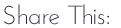




4 comments:
Until VERY recently, I only edited my DSLR photos on my computer and my phone photos on my phone. And for the most part I still do it that way. Then every once in awhile there's a photo that I've taken with my DSLR that I can just imagine with a certain phone app so I put it into Dropbox so I can access it on my phone and then edit it there. As far as "two-fisted" shooting, I do it all the time! Love your edits here and thanks for sharing how you did them. Whatever way you choose to edit, it's always fun!
This is a fun exercise. I never would have thought of it, since I usually use my phone just for fun or convenience. I can't wait to try it!
With rare exception, I typically do the same Linda. But looking at your DLSR/phone side by side I am amazed at the quality of the camera on your phone. it's remarkable how much detail it captured. makes me rethink of my usual procedure of taking a photo with my phone thinking it's pretty, then going to get my real camera to get a better shot. :)
I'm old fashioned like you. It's a rare day that I'll load a dslr photo to my iPad for editing, but occasionally I do. And I've been known to edit a phone shot in LightRoom lately. The only way I can tell the difference in the shot is in the perspective of the table. I got it right by that.
Post a Comment
Thank you for sharing part of your day with us. If for any reason you are unable to leave a comment here on this post, please leave your comment on our Facebook page or in our Flickr discussion group. We love hearing from you!