by Linda

Ever have an app on your phone that you love but haven't used in a while, so you want to use it again so you open it, and it crashes. Try again, same thing. That's because the developer has probably moved on to other things and your favorite app isn't one of them. I know apps are mere pennies but who needs that kind of aggravation? right?
hello? is this thing on?
Today I have a mini-review and tutorial for an app called Artista Impresso. This is a new app by the developer Jixi-Pix. Jixi-Pix has been around a while and has some other very good apps. 2 that live on my phone are Aquarella and Portrait Painter. Jixi-Pix apps are mostly designed to make your pictures look like a painting. Portrait Painter is excellent. I have been impressed by Artista Impresso so far. Like many of the Jixi Pix apps, it is also available for download to your Mac or Windows computer. Artista Impresso has a plug-in for Photoshop, PSE and Lightroom which I think is so good. The plug-in is only available for Lightroom on a Mac. Hopefully it will come to Windows soon.
My picture up top happened because I was driving down a country road and these cows were close to the fence and they looked at me! I mean, who can resist those big brown eyes! So of course, I pull over, grab the phone and click! (key word there is "pull over" no driving with your knees while taking a shot,

This is my picture SOOP (straight out of phone) a little crooked (which I find is a common problem with ALL my pictures! lol!) and too much road!

Into Snapseed for cropping, straightening and HDR. When I apply HDR to my pictures, I always use "smoothing" at 100% before I apply the effect. This helps with the black pixels HDR can add to a photo.

I have finished editing in Snapseed and am ready to move to Artista Impresso to paint my picture. Snapseed allows you to open your picture in another app without having to save it first. Tap on "save" to save your picture to your camera roll, or tap on "share" to get other options including opening the picture in another app. I usually save my picture before moving on to another app, mostly because I want a record of where I was, sometimes it's possible to get lost in an app and not know what to do or where you started, which may or may not have happened to me

Artista Impresso has many different looks you can apply to your picture and many different adjustments you can do to each different look. Here is a quick look at how I edited my cows. I selected "artistic touch" under "Alla Prima". I wanted a little more "canvas" look to the picture so I tapped on the square icon with the frame and increased the canvas strength a little, linen is also a choice. Then to square icon that looks like it has a paper folding up for a little "artistic finish", here you can adjust the strength if you like. Tapping the oval will allow you to add detail to any area in the picture you choose, the oval will appear on your picture and you can move it around, make it bigger or smaller, this is useful for giving more detail to faces, or even the pretty brown eyes of my cow!

Finally, I tapped on the brush icon. I don't like the frame that they put on every picture so I wanted to remove it, I did that by sliding the "painted edge" slider all the way to the left. Done. Now to save, tap on the "house" icon and you get the save option.
Really a simple and quick edit, there is so much more you can do in this app. I downloaded it to my computer too and look forward to using it on some of the pictures from my DSLR.
...
Share your favorite app or edit with us in our flickr galleries! We'd love to see it!
...


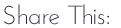




6 comments:
Just so ya know, I just downloaded this app....first one ever that I've paid for! Thank you for this review, I'm looking forward to playing with it! :)
Great review! And as far as driving while shooting? I've been guilty a few times too. I do try to wait until the traffic stops or a stoplight though... 😜
linda this is so cool! I am always amazed at how apps can completely transform an ordinary photo pic. it's a work of art.
Oh, I always love your iPhone app reviews so much! This looks like a really fun one and I can't wait to go check it out. It did amazing things for your cow photo! And I know your instructions are going to be so helpful when I actually do go to try it. The only thing better is having you sitting on the couch next to me and teaching me in person. (Just a little Galveston memory!) Off to the app store!
Okay, I must get this app. I tend not to overload on apps because I always migrate to my same ol' favorites. But this one ... well, I gotta try it. Thanks so much for the tutorial. I'm sure I'll be referring back to it time and again. Don't be surprised if you get a phone call!
I like being able to ad detail back without trying to blend two layers in another app. I'll have to try this Thanks sooooo much.
Post a Comment
Thank you for sharing part of your day with us. If for any reason you are unable to leave a comment here on this post, please leave your comment on our Facebook page or in our Flickr discussion group. We love hearing from you!