Tuesday, September 25, 2012
Technical Tuesdays with Terri
Okay, go ahead and laugh at my alliteration. Go ahead . . . I'll wait. I thought about "Technique Tuesday" but that was already taken. Or maybe "Tool Tuesday" . . . no, I don't think so. So "Technical Tuesday" it is.
I thought it would be fun to share a bit of technique with you all on occasion. When I run across something fun, I want to be able to share it with you. Today's example is something I found in the new HGTV Magazine in an ad for Sherwin-Williams. Yes, the paint people. You can find inspiration in the most amazing places if you're looking for it. You just upload your photo and it will automatically create a "paint palette" like the one above with the colors in your image. Fun idea, no?
So here's how it works. First, go to letschipit.com. Here's what you'll see:
There you can drag the "Chip It" button to the tool bar of your internet browser (i.e., Firefox, Internet Explorer, etc.)
The idea is that, when you see an image on line, the "Chip It" tool will create the color palette for that image. It helped me to watch their little video before I started. Then I opened the Pioneer Woman website and found a photo I liked. I clicked on the Chip It button in my tool bar and then moved my curser over the photo and this is what I got:
You can save these palettes to "Chipbooks" or albums divided into various subjects (see the bar across the bottom in blue).
But you can also choose to upload your own photo. I found that I had to resize mine down to about 12x8 at 240dpi first or it wouldn't upload. Click on the "Upload an Image" box and select your photo. It will automatically make a paint palette out of the colors in your photo and this is what I got when I uploaded my photo:
I usually want to crop the image and paint chips out of what is shown on the screen so this is what I do next: 1. Click "Print Screen" on your keyboard; 2. Go into Photoshop or Elements and click File>New; 3. The correct size for your screenshot will automatically be set so you just need to click OK to open up a new blank page and then click Ctrl V to paste the screenshot into the document; 4. Select your crop tool and clear all settings by clicking on the Clear button to the right of where you usually select the crop size; 5. Crop to the desired part of the image. Then you can save it. It should look something like this:
You are able to save your palettes into albums so you can go back later and retrieve them. Here's one from my Flowers album:
Have fun with this. WARNING: It can be addictive! Hope you enjoy playing and be sure to post your results as well as any questions you might have and I'll be happy to answer them.
We are coming to the end of our monthly theme "Connections" and I hope you've had a chance to share some of your photos in the Flickr group. Our In Focus selections have been amazing so don't miss out on your chance to have your photo featured here. As always, thanks so much for joining us.
Subscribe to:
Post Comments (Atom)













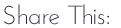






42 comments:
Uh-oh! Even before I got to your warning, I was thinking not only how addictive it could be but how it might make me get up off my sorry derriere and do some redecorating.
Is Deanna listening? Maybe we shouldn't tell her about this ...
Fun, fun, fun, Terri! Thanks ...
:-D
I'll totally take Terri' talent at tooling around to tweak my home with tempting tones!
OK, I'm finished making fun of your alliteration ( which I actually am very fond of!)
Terri, I have had the "paint picker " from Benjamin Moore for quite a while, but Sherman Williams has taken it to a whole other level with this palette maker! I love this! I will be addicted by lunch time! Thanks so much for sharing this ! And keep the tips coming -we learn from each other!
Another new site to explore! Thanks for sharing!
This sounds so fun! What an amazing tool for decorating. I have to go try it. Thanks so much for giving such detail on how to use it because, well, I need detail when it comes to instructions. Thanks, Terri. Very cool.
That is cool, and good find Terri.
What a fun technique! I'm with Dotti....even before you warned us, I knew this would be addicting!! I can't wait to try it out!
Oh, hee hee, I knew about this site, but have honestly never tried it. Thanks for all the great information and how-to's, so now I know what I am doing today. No wonder I never get anything done between blogs, flickr, pinterest and now this. And your photos are wonderful, paint chips and all!!
Yes, I thought about Deanna while doing this! We might never hear from her again!
Oh, Carol, I should have known you'd take the alliteration theme and run with it! Yes, I thought this was fun and you all might enjoy playing too. Loved seeing the names of the paints that were chosen to match my photos!
Thanks for stopping by, Robyn. Hope you have some fun with this!
Well, I guess my instructions have tested out because I see you've already posted a photo to the Flickr pool! Love the names of the paints it chose for your shot!
I want to see the colors that this site picks for one of your lovely flower shots! Hope you share it when you've had a chance to play.
Can't wait to see what you do with this, Stephanie! I think it will be fun to see everybody's examples in the Flickr pool, so please share when you've had a chance to try it out.
Oh, my dear Deanna, I was thinking of you the whole time I was playing with this and knew I needed to share it with you! Although I don't think you need any help figuring out paint colors from what I've seen of your home and recent decorating projects. But it definitely is a fun new toy, so enjoy! Don't forget to share what you create in the Flickr pool. Can't wait to see!
What a wonderful site "Chip It" is. Thanks for posting this.
Thanks for stopping by and I hope you have fun with this!
Terri this is wonderful! I'm so mad I can't sit and play with this today with so much going on here. I can't wait. Thanks so much for sharing - it's totally terri-iffic!! :)
Can't wait to see what you create with this, Judy, once you have the time to play. Love the "terri-iffic"!
I'm more of a Benjamin Moore girl...but I love this! I'll play on vacation ~~ I have more Round Trip to do. Thanks for sharing your find!!!!
Denise in Akron, Ohio from BL and BTS and RT
Thanks for sharing Terri...so cool :)
I know what you mean about Benjamin Moore. Great paint! Yes, Round Trip is kicking my but a bit too but I'm determined to "get it". Have a wonderful vacation wherever you're going!
Glad you stopped by, Dawn!
Great idea, looks like fun!
Love this Terri....just awesome!
Thanks, Diana! Hope you have a chance to give it a try. Would love to see what you do with this, so make sure to post it to the Flickr group.
Definitely fun and a bit addictive! Hope you have time to play!
oh boy! That does look like fun! What a neat little app!
*sigh* oh dear dear... My purse carries a full paint deck... just what i need is a paint deck on my puter :)
Fab information and photos of course!!
Hugs
Oh this is such a good idea . I had to try it today after I stopped . Thank you so much for sharing this Terri, and Just beautiful.
Love this! I really like the photos with palettes - and I dog ear many pages in the HGTV magazine each issue. It is so full of inspiration, I can't bare to part with any of the issues. Thanks for sharing this cool tool!
Thanks, Sharon! I know what you mean about those HGTV mags (and the shows too). My husband rues the day I ever discovered them -- I'm always wanting to redo something! So glad you stopped by.
Glad you enjoyed this! Glad you stopped by to visit and I hope you'll share what you create in our Flickr pool.
Thanks, Miss Claudia!
Thanks, Jessica! Hope you get a chance to try it out. Tons of fun!
So so addictive thanks Terri for the great tip I love it and I love this blog as well.....
So glad you stopped by, Viv! Glad you enjoyed this idea and thanks for the love. Always great to see you here.
Okay Miss Terri, I don't need one more thing to suck my time away! haha I have seen some link-ups that are just like this with the color chips. I will have to try this one out especially since I love SW colors!! Love the techincal Tuesday thing too!! xo
I too have one of those paint decks, but just not in my purse! ; )
Thanks, Kim! Yes, I'm an expert at time sucking! So much fun to have and so little time! But think of this as multi-tasking. You might find a new color to repaint a room in your house!
Oh, I love this! It takes all the guesswork out of decorating! I've racked my brain many times trying to match a paint color to a picture! And forget about having someone at Home Depot mix up a custom color for you! Thanks for sharing this!
xo,
Linda
Terri,
How funny is your post. As soon as I saw the color chart I knew it had to be the same one that I have been working on. My husband and I will be moving into a new house in a month or so and I have been using this website to choose the colors for the rooms. I had no idea you can use it for pictures. That is so neat. Thanks for the tip.
BTW, this is why I have been absent from the blog and group. I'll be reunited with my camera after the move.
Well that is just the coolest thing! So glad you shared this, Terri.
Post a Comment
Thank you for sharing part of your day with us. If for any reason you are unable to leave a comment here on this post, please leave your comment on our Facebook page or in our Flickr discussion group. We love hearing from you!