by Carol H.
Oh my goodness, so much wonderful information shared in the comments section of the Part 1 post. Did you miss that one? Click HERE for the post. Be sure to read the comments by others about the capture apps they are using. Great information there!
Processing apps are like having a digital darkroom at your fingertips. You can straighten, crop, adjust exposure, contrast, and saturation. You can add blur to soften, or a filter to completely shift the image entirely. They are powerful and indispensable to the iPhoneographer.
Of course there are tons of processing apps out there and I have a number of them. Here are 3 of my current favorites:
Snapseed – This is
my go-to app, often the first stop in my processing path. You can sharpen,
straighten, and crop. My absolute favorite action in this app is the selective
adjust. It’s awesome! With it you can choose to adjust brightness, contrast and
saturation to just a portion of the image. Another fun action is tilt-shift
where you can create the illusion of selective focus. It also contains actions
for converting to B&W, you can create a vintage feel, create surreal
effects with an action called Drama, or add a grunge effect. With so much in
this app, it could be one of your most used. Also available for the Android.
PicTapGo – As of this post date, this app is only a couple of weeks old. You are probably familiar with the developers, Totally Rad, makers of the fabulous RadLab for Photoshop users. The sole purpose of this app is to provide you with a variety of filters (many of which are similar to some of RadLab’s filters), which you can adjust the strength of the filter and you can stack multiple filters to create your own recipe. If you like your recipe, you have the option to save it when you tap “go”. You can save your processed image to the camera roll, open it in a number of compatible apps, or share it to one of your social network platforms. I am rather impressed with the results. The tulip picture above was rather dark. I originally processed it in Snapseed, but when I achieved the lightness I wanted, I found that much of the texture in the petals was lost. So, went back to the original image, brought it into PicTapGo and applied 3 filters; Lights On, Montecito, and High Fives. This combination not only gave me the lightness I was looking for, but maintained the petal texture as well. This app is definitely worth checking out. I’m afraid I didn’t see that it was available for the Android. Droid users, please correct me if I’m mistaken or let us know what filter apps you like to use.
Image Blender –
This is a powerful little app. Basically you put two images together and select
a blend mode such as multiply, screen, soft light, etc… reminiscent of
Photoshop. You can create effects similar to double exposures. If you are a
lover of texture layers, you can layer them here. The top layer can also be
resized so you can create collage-like images using the arrange tool, and with
the mask tool you can erase or blend parts of the top image into your base
image. If you want to add yet another layer, you can flatten what you have done
(touch and hold at the top right to revel the flatten command), which will
place it as a base layer and then you can add yet another layer on top. Also
available for the Android.
Part 3 of the iPhoneograpy series, Special Effects Apps will be posted on 3/27/13.







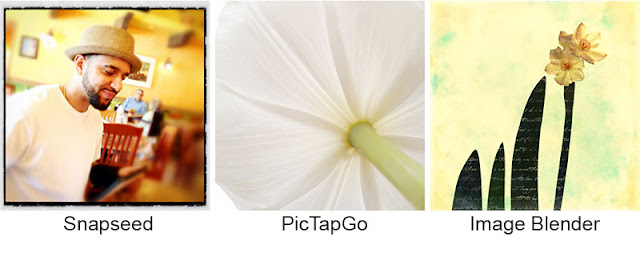



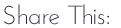






10 comments:
I am loving this series, Carol! Although not exactly new to iPhoneography, I've been coming along slowly. After installing Snapseed, I kind of fell out with it; I'm definitely going to have to take another look. And I am installing Image Blender right now, even as we "speak". Thanks so much for the great information! Your photos are awesome.
Snapseed is great Carol..... also I love Photogene as it gives you the option of saving in different sizes from low quality right up to the best. Thanks for your tips I am loving the series....
This is a great series Carol, and thanks for mentioning it on Instagram...I came right over. I just did a workshop with Dan Burkholder on all this stuff ...so good. He has a great book out called iPhone Artistry that really helps with workflow and best apps for certain things. I have android phone, so my solution has been to transfer over to my ipad my images with Photo Transfer and work on them there with all the great apple apps. I just downloaded Laminar Pro yesterday after researching it vs. the new Photoshop Touch. It looks awesome, but I cannot speak from experience for a few days. Up to now I have relied on snapseed for adjustments, then jump to phototoaster or scratchcam for grunging or filter variations. Now I will be able to use my textures with layers and masking with Laminar. I'm still learning my faves, but this is a fun new journey.
Love this series. I just got PicTapGo. So far loving it, just need to start taking more pictures with my phone. So I am really enjoy all these wonderful apps.
love that you're sharing all these great apps. i usually feel like i'm the last to know about all the cool stuff for iphoneography. :) but i have been using snapseed for a while now and love it for all the reasons you described. and pictapgo might be my favorite new app. love the fun filters and how it allows me to lighten my photos. wonderful series carol!
Again, great info Carol. I'm learning a lot and look forward to the part of your series.
Correction, Looking forward to the NEXT part of your series.. :)
Great series, Carol. Thank you. My go to app for processing is Snapseed. It just seems to make sense. I just added PicTapGo but I haven't had a chance to mess with it, same with PS Touch.
I do enjoy the variety of processing apps! They do make some lovely pictures! I enjoy the ones you mentioned here, they are so easy to use. Snapseed especially has so much packed into it! You almost don't need anything else!
This is great information, thank you for sharing. I don't think Image blender is available for the Android. I have just checked on the play store!!!
I need to wait till I move on to iOS !!!
Post a Comment
Thank you for sharing part of your day with us. If for any reason you are unable to leave a comment here on this post, please leave your comment on our Facebook page or in our Flickr discussion group. We love hearing from you!