by Carol H.
Wow, we have been having awesome conversations about mobile
photography over the course of this series. Many thanks to all of you who have
shared your process and the apps you are using. So good. Are you an Android
user who also has an iPad? Check out Colleen Gutschenritter’s comment about how
she uses her iPad to process her Android pics using all the groovy apps
available at the Apple store. Did you miss Part 2? Click HERE to view the post
and most importantly, the comments.
Ah, so many apps, so little time! Using special effects apps
is pure playtime! With them you can convert your photographs to illustrations,
or line art…and all while you are watching Downton Abbey (you know who you
are!)
On my 5th and last post of this series, I will include a short list of other apps that I didn't cover in this series, but that you might want to investigate. In the meantime, here are 3 of my favorite special effects apps:
On my 5th and last post of this series, I will include a short list of other apps that I didn't cover in this series, but that you might want to investigate. In the meantime, here are 3 of my favorite special effects apps:
ToonCamera –
This is a fun little app that applies cartoonish filters to photos as well as
video. The challenge with this or any cartoon-type app is recognizing an image
or video opportunity that is tune-worthy. Some images and video look awesome as
line drawings and others, not so much! Occasionally the tune effect can make
faces look like putty while another will create dark shadows and eye lines that
look a bit creepy! This app is so much fun to play with though that I think its
worth the time to experiment – especially with video! Droid users can check out
Toon Camera by Huboro.
Glaze – I
know I’m not the only one addicted to this wonderful app. With it you can
create a variety of painterly effects pretty quickly with a variety of pre-set
actions. You can also combine up to 4 of the pre-sets to create your own custom
look by using the tool kit (see lower right of the Glaze screen.) I couldn’t
find a comparable app for the Android so if you are a Droid user, please let us
know what you are using to create painterly effects.
Tangled FX –The first time I saw an image processed with this app, my jaw dropped, literally! Dan Marcolina posted an image on IG with the hashtag #tangledfx. Thank you Dan! After gushing all over this image in the comments section of his IG image, I rushed on over to the Apple Store and downloaded it. I have to say, watching this app do its thing with an image is quite mesmerizing! It applies tangly, furry, electric-looking fibers to your photo. You can take pictures in-app or load an image from your camera roll. There are several pre-sets you can apply with the ability to fine tune the look with several controls for contrast, scale factor, sharpness, smudging, etc. One thing to remember when you are ready to save your image – be sure to tap the center top area to switch the image from “preview” to “full size” and wait until it has finished processing the full-sized image, then save and/or share. Sorry Android users, could not find anything even remotely close to this. Let us know if you have found a comparable.
Do you use special effects apps and if so, what are they? Leave a comment to let us know and show us your wonderful creations on the Focusing On Life Flickr group or on Instagram and tag #focusingonlife.
The 4th installment of iPhoneography, App Stacking, will be posted on 4/10/13.









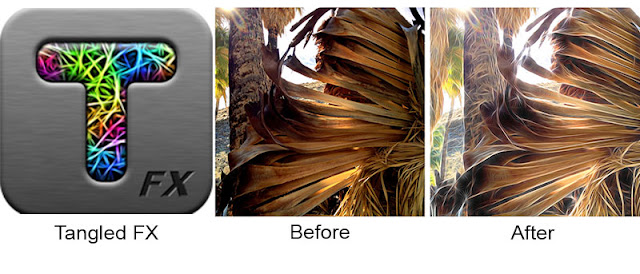
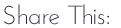






8 comments:
Thanks Carol glad to know there are so many appoholics out there ....Tangled FX is a new one on me I must check it out...Fotomuse is another app I have had a lot of fun with.....
Great post...I still need to purchase Tangled. It looks like such a fun app! Thanks for the wonderful info. :)
You've named two of my fav apps: Toon Cam and Glaze, which IS addictive! :-D Must check out Tangled FX, it looks awesome.
Thanks, Carol!
I DO play with apps while watching TV, but NEVER while Downton Abbey is on! I really love Glaze, so much so that sometimes I forget to play with anything else! Tangled is a lot of fun too. With Tooncamera, I find it works best on inanimate objects rather than people but sometimes you can get some fun effects on people shots as well. It's all in the playing! Enjoying this series so much, Carol!
Great series Carol. So much information, and I love that you show the before and after shots. It seems the options are never ending with iPhoneography and all that you can do with your images.
thanks for sharing all this great info. to be honest, i don't play with apps all that much. but it is fun and they create some really neat effects. i've seen alot of my friends using the glaze app and i really like the painterly effect it gives. might have to check that one out. :)
Thanks, just bought Toon Camera because of this post. Looks like fun.
I'm loving Repix, Artist's Touch, XnViewFX and so many more - I have over 300 apps on my iPad and over 200 on my iPhone - you might say I'm app-dicted! My blog is totally dedicated to mobile photography ♥♥♥
Post a Comment
Thank you for sharing part of your day with us. If for any reason you are unable to leave a comment here on this post, please leave your comment on our Facebook page or in our Flickr discussion group. We love hearing from you!