by Carol
Remember Kelly's post on Tuesday about capturing the blueberries? (If you missed it you can see it here.) The blue and green combination immediately blew me away, and it sounds like that was what drew Kelly in, when she saw the magazine article. As a photographer, and not a trained painter, I haven't had much exposure to color theory. But now I am fascinated by it. Color is one of the main photographic elements that can catch your eye, change your subject and effect the mood of your image. It can determine the focal point of your picture, sometimes unwittingly. And, if you are drawn to black and white, understanding color and tone can make you a much better black and white photographer.
Complimentary colors are opposite each other on the color wheel. They are strong, young, vibrant. In a large scene they are more effective if used sparingly because they can easily overwhelm.
Analogous colors are next to each other on the wheel. They blend well, and have a calming influence on your mood. They are everywhere in nature. Your image can get boring if they are too evenly paced - better to let one dominate, and the other provide contrast.
I have a color wheel hanging near my computer. I use it when I'm doing still lifes to choose what I will photograph. Look how the yellow petal makes the magenta veins pop in the flower below. Makes you want to replace your white blouse with a yellow one when you wear that purple pashmina, doesn't it?
Color combinations can change the way you see a color. Below, that's the same color in the middle. (Thanks, YouTube!)
 |
Using the color sliders in Photoshop and Lightroom can make your photo so much more interesting. Is our model's purple eyeshadow too stark? Increase your yellow slider and paint the area and bring it into the same tonal range as the rest of the photo. Another slider use - direct your viewers eye away from some objects and towards others, just as you do with the path of light, and create a path of color. "Watch" your eye follow the bright green in this next photo.
And, as I mentioned above, before converting an image to B/W, pump the complimentary sliders. For example, turn the reds way up and the greens way down. It will look terrible in the color version, but when you convert it to B/W, it will provide you with a greater tonal range.
Just as it is fun to pick a certain lens, or mode and explore it exclusively for a time, it's a great learning tool to pick a basic element like color, or light or depth of field and explore it exclusively for a month or so. There are some great tutorials on YouTube. I enjoyed this one, among many. I can also recommend a few books - "Color and Human Response" and "The Basic Law of Color Theory."
Have fun playing with your sliders! I hope you learn buckets! And, as always, please show us your results in Flickr, Instagram or your 365. And speaking of showing your results, this month's theme is, appropriately enough, RED. This should be fun!












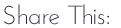






12 comments:
Great advice, and something that I have honestly not given too much thought too. Always a learning process!
Such wonderful information! I love color and am always drawn to it but I think I'll pursue the resources you've suggested and try to be more intentional about how I use it in my photographs. And I like the information about cranking up reds and dialing down greens for greater tonal range. I always struggle with B&W conversions. Thanks, Carol! {And stay warm in FL while you can!}
Thanks for all this interesting info on color....now I'll have to do some more reading on the topic. First I'll have some fun with sliders when I convert a color pic to B&W. I like the red theme this month, perfect for February.
Oh such interesting information....thanks for that tip on the red & green sliders. I love b&w, just don't use it enough.
I love my color wheel, which I originally bought years ago to aid in my jewelry making. I love that first image, I'm so drawn to abstracts, especially of water. I'll have to check out that book and refresh myself on color response as I'm also working with enamels in my metals class. Great post, always love your informative posts! xo
Great lesson.
Yes, I agree Carol - A great lesson, and beautiful photos to prove your words correct! Hope your travels are safe today - it's a doozy out there!
Great reminder about colors and how they effect our images! I love the first abstract photo, such gorgeous colors!
Thanks all. Just to clarify, when you convert to b/w, all the opposing colors can be cranked, not just red and green. Have fun!
I love color too and have always been drawn to certain color combinations without really knowing why. Then I learned about the color wheel and it all made sense! But I haven't tried some of your black & white conversion tips and can't wait to give that a go! Great post! We can always count on your for some fun facts and great info!
lots of great information here! thank you carol!
this is awesome carol. yes i love color too so i am going to practice on using color combinations. a fun way to breathe some life into my photography!
Post a Comment
Thank you for sharing part of your day with us. If for any reason you are unable to leave a comment here on this post, please leave your comment on our Facebook page or in our Flickr discussion group. We love hearing from you!