by Kelly
To process, or not to process...that is the question.
I thought today I would bring up a topic that is near and dear to my heart...post-processing. In addition to pursuing photography, it has been a really fun, creative journey. Well, OK sometimes it has been a little frustrating...I'll admit it. But like so many things, as I have grown in one area, it seems to have had an inspirational affect on the other. And I LOVE that.
Now in today's post, I am specifically referring to digital photo processing. Because although I do possess a film camera, I have never spent one minute in an actual darkroom. And before I discuss any actual post-processing techniques, I would like to share with you my thoughts on post-processing in general. Just so we're all on the same page.
- Post-processing is optional. Completely optional. It's totally a matter of personal preference. And in the same context, there is no right or wrong way to do it.
- I am a firm believer that no amount of post-processing can turn a bad photo into a good photo. Yes, I guess there are times, especially in tricky lighting situations, that a little post-processing can make a big difference. But for the most part, my personal goal is to try to take well-exposed and well-composed photographs.
- Like I said previously, post-processing is for me a creative outlet. And my main reason for using it is to help convey a mood or evoke an emotion.
- Similarly, just as with my photography, post-processing has helped me to find my style if you will. Through my practice in photography and post-processing, I am finally able to produce what I see from behind the lens...what I see in my mind's eye...how it feels in my heart.
OK...enough about that.
So for starters, I use Lightroom 4 for most of my post-processing. In the beginning I started out with Photoshop Elements, but now i use LR almost exclusively. And I just love it. It's awesome for its organizational aspects and equally awesome for creating fun, artistic effects.
One of the great things about post-processing is the ability to create many different looks, or vibes, with a single photograph. And that's what I thought I might demonstrate in today's post ~ one photo, three different looks. And so to start with, I have this shot I took of my neighbor's fence this past Friday afternoon.
What I love most about it is the bright green bokeh in the background. But I also love the pop of color from the red berries, the great pointed shape of leaves, and the blurred lines of the iron fence created by the shallow depth of field. I would say that overall, this shot is pretty well exposed...no major blown highlights or shadows. It might be a teeny bit overexposed, but I did that intentionally to account for the fairly strong backlight.
So here is what I will call a 'basic edit'. And that consisted of reducing the highlights, increasing the blacks a little, adding a very slight boost in contrast and clarity, and finally adding a touch of sharpening (sharpening being something just about every digital photo can use).
It's a subtle difference, but it gives it some pop, if you will. And for those of you who use Photoshop, it's analogous to doing a 'levels bump' I think.
Next, for the first look, what I like to call an 'Enhanced Natural' effect, what I did is modify the tone curve to give this photo a matte finish. Then I added a slight vignette. I do these two things on just about every one of my photos. And finally, as a finishing touch, I played around a bit with split toning to enhance the highlights and the shadows.
This edit is still what I consider to be somewhat subtle and natural, but yet adds just a little more punch and vibrance to the shot. Plus a little bit of polish in my opinion. And this edit pretty well captures how I remember standing there on the sidewalk on a gloriously warm and sunny, late-winter afternoon.
Now if I take that edit and really boost the saturation, clarity, and contrast, what I come up with is something more like this.
I like to think of this as sort of a gritty/urban/vintage look. It is deeply saturated and has almost a cross-processed feel which I achieved by adjusting the red and blue channels in the tone curve. I really like this look...the story it tells and vibe it gives off.
And then finally, I went to the opposite end of the spectrum and created softer, more faded version of this shot.
To achieve this look, I decreased the saturation a fair bit. Plus I also adjusted the highlights and shadows for a cooler feel. This type of look isn't something that you'll see too much of in my work, but I have to admit that it has a lovely calming affect. Like a breath of fresh air almost.
Isn't it amazing the different looks you can achieve with just a few sliders?
If you are interested in more information about Lightroom, there are some great resources out there on the web. In addition, I can highly recommend this book by Scott Kelby. Plus I have also learned some great tips from Lightroom Killer Tips. And then probably most beneficial has been this class with our friend Kim Klassen. I personally think she is THE authority for beautiful, artistic Lightroom edits.
So now I would like to turn this blog post over to you and start a conversation...Do you do much in the way of post-processing? And if so, what is your photo-editing software of choice? Do you have a go-to style? And finally, is this something you would be interested in seeing more of in the future?
Before I sign off I would like to add just one more thing...because of our particular blog design, it does not allow us to respond to your comments individually. But I want you to know that we so appreciate you spending part of your day with us and we read every. single. comment. So please, let us know what's on your mind. We love to hear from you!
Until next time,
Kelly







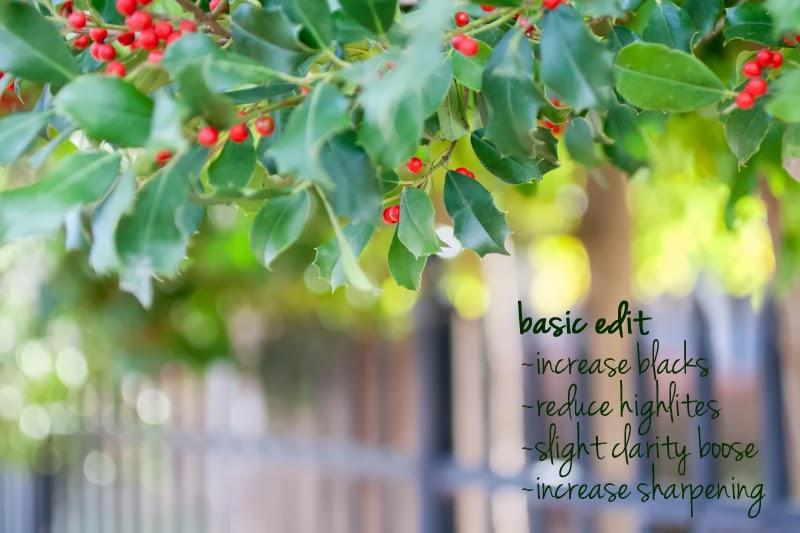




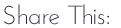






13 comments:
Well, Kelly ... as you know ... I just loved this post! Yes, I do like to process my photos. Not dramatically, just a tweak here and there. But I want the tweaks to benefit the photo as well as my creative appetite. Your SOOC is lovely and each edit truly does have its own personality. And I agree: to edit or not to edit is a personal decision. Sometimes I use textures on my photos, most times I don't. Just some bumping up here and there and I 'call it done' {in the words of our favorite LR guru, Kim Klassen}. Thanks, Kelly, for a great post to start our Tuesday.
Great post, Kelly! I've been considering LR, just don't know if I want to really edit that much. This helpful post does push me one step further in that direction! I love edited images, but I tend to just enhance mine a little, sharpen, and sometimes vignette the edges, and let them be. I'm just not sure my old brain is up to the challenge of post editing and I'm not sure I would want to spend more time on the computer. This does give me more food for thought!
In answer to your first question, YES to editing! I think sometimes we feel as if we're "cheating" if we do anything to our photos but digital photos do need a bit of tweaking and we have the ability, so why not? Your post illustrates this perfectly! I have mainly used Elements and then for the past several years CS4. I so want to learn Lightroom! I took Kim's class but fell behind and then never picked it up again. Since signing up for the Creative Cloud, I now have CS6 and LR5 and have been mainly learning the differences in CS6 but now I want to dive into LR. I will probably sign up for Kim's class again and see if I can master it this time. You are such an inspiration that I really want to be able to work in LR as well as CS6. But the bottom line is I do love sitting at the computer and playing and watching my photo go from good to great with just a few clicks of the mouse. For an already good shot, it doesn't take much to make that happen and for a shot that needs a little more help, it's great to have the capability to rescue it. I think my style is clear and colorful, if that makes sense. Thanks so much for this post, Kelly, and yes to seeing more of these kinds of posts in the future!
Lightroom is where all my pictures go. I love being able to organize my pictures, cull out the bad ones, edit some with LR and RadLab or PSE if I want. I also use it with Photomatix when I take bracketed shots for HDR. I love experimenting with all the sliders and have found many great presets to add to some pictures. This is a great discussion to have! I also read Matt Koslowski's Lightroom Killer Tips! I think he's having a class in Houston soon (or maybe just did) He also has some really good free presets on his site. I love your processing style!
Great post! I get kinda cranky when people think editing with tools is cheating. Back in the film days (not saying if i lived that time or not LOL) we dodged and burned in the dark room. No one ever said anything about any of the lovely vintage images produced by George Hurrell. Who knew that Joan Crawford had freckles? http://fadedandblurred.com/spotlight/george-hurrell/ We live in a time where are tools are a bit different and can acheive wonderful things. Art is art. (I love Lightroom and PS) every time I think I am getting good ... some other tool comes available for a newer look! Good post!
I love post processing, to have all this amazing technology at our fingertips still never ceases to amaze me. Thanks to Kim I have learnt to use Lightroom, playing with presets and basic edits can almost make you feel like a magician and sometimes you never quite know what effect you will achieve. Thanks for sharing your edits also thanks to this wonderful community who continue to share their thoughts and tips...
I so enjoy your posts on lightroom Kelly, both here and on your personal blog. I process all my photos in lightroom and I go in spurts. I work hard to get the photo the way I want it right out of the camera and am getting better at this. But like you almost always tweak it some. Then there are times I take a not so good photo and tweak the heck out of it! It is all so fun. Great post!
thank you all so much for your great feedback. i have to confess that for a long time i too felt guilty about tweaking my images. like if i had done a better job in camera they wouldn't need so much work. and i think there is a case for that. but the other thing about post-processing is this...i bet 90% or more of the images of we see out on the interwebs these days have been processed to some degree. so for me it was great to learn because for the longest time i thought it was something i was doing wrong! :) and claudia you're so right on to say that no one got too bent out of shape about a little dodging and burning. and that link is just awesome! thanks for sharing it!
Oh Kelly, yes, yes, yes! Like you though I try my very best to get my images the way I want them in camera first, which means I'm not doing that much to them afterwards, but it's those little things that change how it feels. And post processing is often necessary for completion of a vision - especially with some of my camera movement/painted shots. It's just not always possible to get those perfect in camera. And, I'm one to love making photo art with textures and would love to learn even more about it. Great post, yes, always love your tips. (although at the moment I'm still editing in picasa- which is about as simple as it gets I think. One of these days I'll learn another program)
I love seeing the different ways you processed this photo! So fun to see them side by side. I have always admired your processing. You have really created your signature style and it is so recognizable. I feel like I'm all over the board sometimes because I can't make up my mind when post processing.
Oh and I should mention that I shoot in RAW so every image has to be processed. Which can sometimes be a pain! but then I download a shot that is completely blown out and I'm able to recover it because I shot in RAW then I don't miss jpg as much anymore :)
kim and leigh...thank you so much for your kind comments. you have been a huge source of inspiration in my journey! i'm happy to share what works for me.
Great post, Kelly. The way I think of it is that if you shoot jpeg, your camera does the post-processing. So there really is no SOOC with jpegs. Your camera makes the decision. Then if you choose, you can make changes based on your own artistic vision. I shoot in RAW, so as Leigh says, you have to process your images. (The particular software to me is the least important decision -- there are so many now.) So whichever way you do it, there is no question of cheating. There is no one REAL picture with everything else being "Photoshopped" or enhanced. The more I delve into photography and look at people's work and techniques, the more I get that photography is really an art form. Everything you create is your artistic vision, from what you choose to point the camera at to what settings you use to how you process or not. Some people may prefer a plainer image processed by their camera, and that's fine, but that doesn't mean it's better or worse than an image that has been carefully crafted to achieve a certain mood, feel or effect. So let our photography be a judgement-free zone and let us all be freer to express our authentic selves in our images!
Post a Comment
Thank you for sharing part of your day with us. If for any reason you are unable to leave a comment here on this post, please leave your comment on our Facebook page or in our Flickr discussion group. We love hearing from you!