by Deanna
Ok I have to start this post with a major mea culpa, aka oops or confession time. Last year at this time and for months before and months after I literally pooh poohed taking pictures with my smart phone. My argument was "why would you take pictures with your phone when you have spent hundreds of dollars on a good camera and good lenses?", a valid argument I thought convincingly. And then in October I upgraded my I-Phone to the new 6 and wow did that change my thinking completely. Number one the Apple people got on board with improving the "native" camera (the camera app that comes with the phone) and omg number 2, there are hundreds of new apps out in the App world that take an ordinary image and transform it into little pieces of art.
You know I have no little children at home so posting my everyday life is not filled with gleeful children taking baths, or riding bikes, or performing their 2nd grade Christmas concert much to the delight of Moms and Dads. My ordinary life captured in I-Phone images is usually the everyday beauty of my surroundings, nature, the seasons, interesting structures, my kids (aka dogs).
So today I want to share with you some of my favorite apps. This will not be a tutorial, since I am still figuring out some of these apps myself, but I do recommend them. Just download and play, there is always a delete or back button, so come on let the merriment begin. Now I will tell you that not all of these apps are free, in fact most of the really good ones are not, but after spending $$$'s on lenses, $2.99 is literally a drop in the bucket. And yes, it is a one-time charge....I asked that same question when I began this new I-Phoneography adventure.
OK first up "Waterlogue". This was the very first app I downloaded because it is just too darn fun and turns an ordinary picture into a little water-color like beauty. I said this will not be a tutorial but I will add this, I always do a little editing in the "camera" app usually just lightening and then once you have brought your picture into the Waterlogue app, I always choose "illustration" to transform my images.
I know you saw this one on my last FOL post, but I have to brag just a little, this was chosen by the Waterlogue site as the "image of the day" last Sunday. I beamed. Many of the apps have a site and if you #tag them sometimes you get lucky and may be featured on their Instagram site.
And you know how I love me some red barns...
Next up....DistressedFX this app adds some interesting textures to your images. And a bonus is a feature with "birds" to give your oftentimes boring skies some action. The above image was edited in Waterlogue and then I added some DistressedFX to add texture to the sky and the bonus feature, a group of birds. Ta Da
Next up....My Sketch...My good friend, Marti gave me this idea. She has a 3 year old granddaughter that loves to color. She takes pictures using this app and then prints them out for her to have fun coloring. But I use the "colored pencil" design within this app to create these little gems.
A wilted tulip...
For Downton Abbey fans....
OK I know not everyone likes HDR and I admit it can get a bit over dramatic, but sometimes I like that drama in selected images. I have 2 apps for this process, Pro HDR and Simply HDR. If you like the look I would encourage you to give it a whirl. And yes, both have a charge.
Chicago from a flight returning home....
And a couple of "font programs" with added flourishes are Word Swag and Rhonna that are fun to play with. And finally, I will have to say that Instagram did a bang-up job when they upgraded, great new filters and editing options.
So there....a few of the many, many apps that are available to phone photographers of which I can now say I am one of the bunch, I have found an added "tribe".



















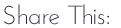






12 comments:
Ha does look as if you are having some fun with these apps. The next problem comes when your phone memory gets full.... and believe me, it happens faster than you can imagine. Love your new art here! Enjoy
I have been playing more with the HDR effect in Snapseed, since I do a lot of landscapes sometimes it is just what the photo needs. Plus you can reduce the effect of the filter so it is not too dramatic. I can buy a lot of apps for what a texture pack would cost for Photoshop, let alone how expensive Photoshop is.
Yes to what Sarah said about the HDR effect in Snapseed. I often use that before moving the image to iColorama. I use ProHDR and love it. Now I must get MySketch! I'm glad you're having fun and success with your phone camera! Beautiful pictures!
Yes, life is about change! I remember when you and one other friend were adamantly against using the phone cameras, and you are both happily playing away! I like it because you can play in waiting rooms, and other boring situations and end up with a piece of art. Thanks for the app suggestions. Between Linda and you this week, I am ready to start playing again!
I'm sitting here with a great big smile on my face and a heart full of joy knowing you're having so much fun with your phone camera. It's a great way to while away the time when you're in a 'waiting situation', i.e., doctor's office, airport, school pickup line, etc. MySketch has long been one of my favorites and I like to blend it with Waterlogue. Welcome to the dark side, Deanna! :-D
These are brilliant and I am going to have to investigate the Distressed program - very nice.
Wow, girlfriend, when you decide to embrace something, you don't hold back! You've gone from telling us to "put our phones down" to instructing us on apps. And you are doing some amazing things with them. It's hard to hold out for long when it's all so much fun! I couldn't choose a favorite from the images you've posted if I had to. Beautiful art, all from one little iPhone and some apps. So glad you've joined the rest of us in this fun hobby and for sharing these inspirations with us.
You have written a post about the iPhone and apps! I just about fell off my chair!! These images are great and I can see you having a ball exploring your new toy. Looking forward to seeing more of your work on IG!
These images are wonderful! I have several of the apps you mentioned and Waterlogue is one of my personal favorites. Like Sarah and others, I sometimes use HDR in Snapseed and have found it helpful. I love the lightness and freedom of being able to take photos without having to carry or worry about my big camera and lenses. Welcome to the tribe!
You are such a quick study Deanna - these are all so much fun, glad you are finally enjoying IG and that you "get it" now! ;) xo
I use some of these already, Deanna, but thanks for giving me some new tips. Since I bought the new camera, I've been busy on it, but I also upgraded to a iPhone 6 and like the simplicity of carrying the camera phone. The pics you've shown are super!
What fun! Thank you so much for sharing your images and the apps. I enjoying using Waterlogue too. You got great results -- your trees image is so beautiful,it should be printed and framed.
Post a Comment
Thank you for sharing part of your day with us. If for any reason you are unable to leave a comment here on this post, please leave your comment on our Facebook page or in our Flickr discussion group. We love hearing from you!