by Linda

The little cameras on our phones have come a long way. The one on my current phone takes pictures with amazing clarity. We all know how important image size is when it comes time to print our pictures and sometimes you might wonder if the pictures on your phone are big enough to print clearly. They probably are in most cases, unless you cropped it or used an app that degrades the pixels.
It's easy to see how cropping will reduce pixels, you chopped them off! There are some apps that will degrade the pixels of your picture just by adding the effect that you went there for in the first place, whether you crop it or not. You take a perfectly good picture and you want to run it through a favorite app and that favorite app will spit out a reduced pixel image. Why is that? I have no idea! (if you do please explain this to us in the comments)
So how do you know if your picture is big enough? There is a handy app called "Photosize" that will tell you. (for iPhone) It's sole purpose in life is for you to put a picture in it and it will tell you how many pixels wide and how many pixels tall and what the total pixels are. That's all it does. After it has shown you the pixels of that picture, it simply asks for another.

This is useful information, but what do you do if you have a picture that is too small? One way I resize/resample a picture is with another app called "Filterstorm". (for iPhone, coming soon to Android) This is a good app with a lot of other uses, when saving a picture you get the option to tell it what size to save the picture and at what resolution. (try Photo Resizer for Android)
I cropped the above picture to show the pixel degradation from the cropping then I ran it through Filterstorm and show the resize/resample size.

After cropping -

You can see the total pixels are reduced by more than half.

After resizing/resampling in Filterstorm, there are mega pixels! Over achiever! I input 3000 pixels wide and 3000 pixels tall which is bigger than the actual image and I input maximum image quality so that is why I got so many pixels.
If you're interested in converting total pixels to megabytes, there are way too many variables to explain, compression ratios, ppi's, calibrations,
...






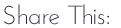






5 comments:
Wow! What interesting information! I've experienced pixel loss when using some apps but didn't exactly know why. Guess I still don't but at least now I know I'm not alone. But now I know what to do about it. Thanks, Linda!
Wow Linda, who knew?! You always teach me so much about phoneography, and all those apps.
I have noticed this too and wonder why it has to happen. I print a lot of my images and have wished that I could apply my favorite apps and not degrade the image. I'm actually not sure which apps degrade and which do not so trying one and then taking it into Photosize would tell me. There are some apps that give you the option of saving size but I think I remember that the biggest image size is something like 2,448. My iPhone camera's images start out at 5,616 which would allow me to print it to about 12x18 with a resolution of 300, plenty big in most cases. If I choose the largest size in some of my apps of 2,448, it still would be able to be printed to about 5x8. However, when I've "apped" an image to death, it can sometimes be reduced so much that I couldn't print it any bigger than about 3x4. I wish this didn't happen but it must be something unavoidable in the app process. Thanks for the info on Photosize and Filterstorm. The way I've been checking has been to open my image in Photoshop from my Photostream on my computer. Checking in Photosize would be a whole lot quicker! Thanks, Linda!
linda I love that I always learn something new whenever I read your posts. i don't use a lot of app filters, but rather use pictapgo to edit my phone pics. whenever i send my finished edit over to IG, i notice that it reduces the file size dramatically. what I've might try doing is save it to my camera roll first and then go over to IG. thanks for the awesome info!!
Kelly, if you're back here at all reading comments, yes, definitely save to your camera roll first. Once you have sent it to Instagram, the file size is significantly reduced. And I agree, Linda always has something great to teach us about!
Post a Comment
Thank you for sharing part of your day with us. If for any reason you are unable to leave a comment here on this post, please leave your comment on our Facebook page or in our Flickr discussion group. We love hearing from you!