by Carol H.
When the term iPhoneography was coined it very simply meant
“the art of taking pictures with Apple’s iPhone.” However as other smart phones
containing a quality camera have come to market, I feel that today
iPhoneography really means the art of making images using the camera AND apps
in our smart phones.
And the apps are key. Of course there are purists out there
who feel that editing the picture is somehow “cheating,” but editing pictures
has been a part of the image creating process since the dawn of photography.
Photographers have manipulated film exposure, film processes, and print
processes. This effort is the difference between the snapshot and an image.
It’s all fair game. Whatever we can do to bring what we saw, not only in front
of us, but with our mind’s eye is what we, as photographers, are driven to do.
The app tools have gotten better and as a result, we have crossed the threshold
from the picture taken, to the image imagined.
There are tons of apps out there, of course, but I thought it would be fun to share some of my favorites with you and invite you to share your favorites with us as well. Over the course of 5 blog posts, I will focus on apps & accessories in categories: Capture, Process, Special Effects Apps, App Stacking, and Sharing / Continuing Education. Since I am an iPhone user, my posts will be focused around the iPhone. However, if you have another smart phone, please share with us what apps you have found for your device. We hope the discussion generated here will provide helpful search criteria as we all research the best tools to use in our mobile photography. So on to capture apps:
There are tons of apps out there, of course, but I thought it would be fun to share some of my favorites with you and invite you to share your favorites with us as well. Over the course of 5 blog posts, I will focus on apps & accessories in categories: Capture, Process, Special Effects Apps, App Stacking, and Sharing / Continuing Education. Since I am an iPhone user, my posts will be focused around the iPhone. However, if you have another smart phone, please share with us what apps you have found for your device. We hope the discussion generated here will provide helpful search criteria as we all research the best tools to use in our mobile photography. So on to capture apps:
iPhone Native Camera (the camera that came with your phone)
Specifications – Since I am not an Android user I am unable to speak to the
specs of it, but am hoping all you Doid users will leave a comment about your
native camera specs. The iPhone camera has a 28 mm f/2.4 lens w/ 2400 x 2400
pixel capture. Now, unless you want to create a billboard sized image, this is
plenty big enough for basic printing needs. It does have zoom capability but
that does add a lot of noise to your image. Best to zoom in with your feet! The
4s and 5 also has a panorama option.
Besides the native camera, there are many other capture options. Many of the processing apps also offer an image capture option but here I am referring to those apps whose primary purpose is to capture the image. Here are 3 of my faves:
TrueHDR – This is a current
favorite of mine. Capture your image in HDR (high dynamic range). When you push
the shutter, the app will take 3 pictures of your scene; one for highlights,
one for mid tones, and one for shadows. The 3 images are blended together to
create an image with incredible tonal range. This app also has some fun fx
options with controls to adjust warmth, contrast, saturation, and brightness.
Pros: Natural or enhanced mode under preferences + multiple capture modes + nice filters that can be tweaked.
Cons: cannot revert to non-filtered images after choosing a filter. Sorry – no
Android, but users might want to check out HDR Camera+, which is rated quite
high for the Android.Besides the native camera, there are many other capture options. Many of the processing apps also offer an image capture option but here I am referring to those apps whose primary purpose is to capture the image. Here are 3 of my faves:
645Pro – This app feels like a little DSLR right in your phone! The in-app user manual guides you through all the controls you have, including the ability to set image control, spot metering, shooting format and film modes. Pros: Significant control, also great image file quality control. Cons: The user manual is 32 pgs long so a bit daunting, also I have found the control panel on the left a bit difficult to manipulate. Practice, practice! Not available for the Android, but users might check out Shot Control as an alternative.
Hipstamatic – This app is, well, hip! In many ways it reminds me of the good ole days. You select what film you are going to shoot, what lens you are going to shoot, and maybe what flash you are going to use. There are so many lens and film options with this app that it can feel a bit overwhelming. Fortunately there’s a blog that offers a film/lens combo to try for each week, and invites people to post their impressions of that weekly combo. If you are interested in exploring this app in depth, this blog is worth exploring. Here’s the link: http://web.stagram.com/n/hipstaroll/ Pros: Engaging retro effects and retro interface. Extra lens/film purchase options. Cons: Cannot apply effects on any photo already in the camera roll. Unfortunately not available for the Android right now but you might want to check out Retro Camera Plus. It’s rated quite highly as a good Hipstamatic alternative for Android users.
What smart phone do you use? What are your favorite capture
apps? Show us images you have created using your mobile phone and capture apps.
Post your mobile moments to the Focusing On Life Flickr group, or on Instagram
and tag #focusingonlife.
Part 2, posting on 3/13/13, will be on processing apps. Until then . . .
Part 2, posting on 3/13/13, will be on processing apps. Until then . . .











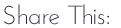






11 comments:
Great post, thank you for all this information! I used hipstamatic (and love it) but haven't tried the other two. I use an iphone and like big lens for capturing images (you can get pretty good dof). Look forward to the next post in the series. :)
Fun! One of my favorite topics!
I do use and enjoy Hipstamatic, currently obsessed with Tinto 1884 lens and D-type plate film! I have heard about the other 2 apps but have not tried them. The native camera on the 4S and 5 has an HDR option, it will take one picture HDR and one not HDR. Probably not as effective as the TrueHDR app though! That is one I've wanted to try!
My capture app is 6x6. It's got a lot built into it as far as choosing how you want your pictures to come out, 8 different choices in color and 8 different choices in B&W. The pictures are square(another little obsession I have!)No processing with this app but I think the pictures don't need any unless I want to get creative with them!
I can't wait for the next installment!
xo,
Linda
I have been using the Camera+ app to capture and am really liking it a lot. Of course I do love the TrueHDR you showed me a lot.
I am still not into the iphone all that much, good in a pinch but guess I am a snob for my big girl camera.
There are some really great iphone photograpehers out there, just not me.
Fun series Carol, you are the best.
Oh, this is going to be fun! I have to say I've been a little bit obsessed with iPhoneography lately. I had been using the native camera since learning that it has the best quality, but I think now most of the other capture apps are equal to it. I am now using Camera+. I have True HDR and you showed me how to use it at Oasis. Sometimes I get good results and sometimes not. I think it is because I have trouble holding the camera really still until all three shots are taken, causing a blurred edge on things. Need more practice on that! I have Hipstamatic and use it occasionally. I am thinking about trying 6x6 (which I have but haven't used much) because it seems the first thing I do to each image is crop it into a square for Instagram. Need more practice with that one too. Overall, the whole subject of iPhonography is so much fun and I can't wait to read more of what you have to say about it!
We are in for a fun trip, Caroi. Wheee! I love Camera+ but am going to have to look into these other tempting apps.
This is great information Carol! A great idea for a series. Good job.
Hi Carol,
Wow, this was so helpful! I really like the sound of the HDR app and the 645 one too (Gosh, imagine having a DSLR on your phone! sounds too good to be true).. I'm off to check them out.
xoxo
Iphoneography has become such a part of my daily life - what a wonderful post and thank you for sharing your expertise!
Oh I love this topic!!!!! There can be some learning curve when it comes to processing but oh my! It's addicting. I mostly use the native camera app for shooting but sometimes these: Camera+ for the exposure options, HDR, Hipstamitic and Toy Camera, I have BluxPro but haven't had time to figure it out yet. Since I decided to do a 365 Project, this is definitely the way to go. So I've actually managed to keep up and am getting more active on Instagram. Love it. So glad you are doing this Carol!
Thank you for the great info!
Carol, I am late to the game, as you know but I wanted to thank you so much for these articles. I am just now getting into all of this and it has been so helpful. Thank you!
Barbara Carroll (barbaracarrollaz)
Post a Comment
Thank you for sharing part of your day with us. If for any reason you are unable to leave a comment here on this post, please leave your comment on our Facebook page or in our Flickr discussion group. We love hearing from you!