By Carol H.
Your participation in the
discussion of mobile photography during this series has been awesome! Many
thanks for taking the time to stop by FOL and for sharing your favorite apps
with everyone. Did you miss part 3? You can find it HERE. In the meantime…
App Stacking (also known
as Apping) is where more than one app was used to process an image. When
thoughtfully applied, this process can yield incredible results, and all from
your mobile phone.
In this segment of the series, I'll share some things you might want to consider when app-stacking along with a few of my recipes for images I have done. So let's get started!
Recipe for the above: Original image into Touch Retouch app to remove switch plate, save. Retouched image into Haiku app, save. Retouched image added to Blender app as base image & Haiku image added to Blender as top layer & wiped Haiku effect from clock face using Blender's masking tool.
Image size –
It is important to keep track of your image size as you take it through
different apps. After all your work, if you end up with an image that’s only
450k, you won’t be able to do much with it except share it on IG (Instagram.)
There’s an app called Lab that can provide you with info about the size of your
image.
Recipe for above: Original image into Haiku, save. Haiku image into distressed effects, save. Original image into Blender as base image and Haiku image into Blender as top layer, blending & masking as desired. While still in Blender, flatten image, then add Distressed FX image as top layer, blend & mask as desired.
Set your base image first. If you want
your final image cropped, lightened, sharpened, etc., do this first so that you
are starting with an optimum image to work with.
Recipe: Original image into Tangled FX and used "fibers smooth" preset, save. Original image into Tangled FX and used "brush strokes" preset, save. "Fibers smooth" image into Blender as base image and "brush strokes" preset into Blender as top layer, then blended and masked, save. Brought Blender image into Distressed FX, save. Brought Distressed FX image into Blender as base image and a jpeg file of birds flying as top layer, save.
Take notes. Without a history or layers palette to refer to, it can be difficult to remember all the steps you took to create your amazing image. You may have created something you will want to duplicate on other images for your own signature style.
Recipe: Original image into MarbleCam, save. Original image into Blender as base image and a picture of a hand in Blender as top layer, blend, then flatten. Marbled image into Blender as top layer and using the adjust & masking tools, place the marble into the hand, save. Open Blender image in Lens Light and add highlight to the marble.
Delete! If you don’t like
your end result, don’t feel bad about deleting it. Though you may not like the
end result, going through the process refines your skill with your apps.
Playtime is never a waste of time!
Do you use more than one
app to process your images? What are your favorite combinations? Leave a
comment to let us know and show us your wonderful creations on the Focusing OnLife Flickr group or on Instagram and tag #focusingonlife.
The 5th
and final installment of iPhoneography, Sharing, other fun apps to explore, and
continued education, will be posted on 4/24/13.











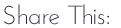






10 comments:
Super cool again with the marble. HeHeHe, I do a lot of deleting so I must be getting good. :)
App stacking is something I am just getting into and one of my favorite things I've recently learned (hmmm, I wonder who taught it to me?) is that I can process an image in Glaze or distressedfx and then, if I want to lessen the effect of the app, I can take it into Blender with the original image and take the effect down a notch. Can't wait to try some of your recipes above. You know how much I love your shot of the desert!
Love these posts. I just downloaded Haiku so Ill be experimenting with that today hopefully. I do use blender to adjust effects from edited to original. and just started keeping better track of the process. Too many faves.. lets see... Distressfx, Picfx, Phototoaster, Deco Sketch, Snapseed of course. Glaze and Etchings
to be honest i haven't done alot with app stacking, but i love creativity they inspire. might just have to give it a try.
Your creativity is inspiring,even though this all seems like Greek to me! I don't do much on Instagram. I seem to go in fits and stops. And I really only do the basics with apps, but your images always make me wonder "how did she do that?" You have given so much great information in this series and I can see by all of the responses that you've given a lot of people some great tips to increase their creativity. Again, great job Carol. Thanks for sharing.
What fun! Sometimes the processing can take a blah image and make it into a wow image! I do like to play with images and have lots of deletes! Good point to take notes! It's too easy to forget what you did when you do get a wow picture!
I usually start with either Snapseed or PicTapGo then go into Glaze, Lenslight, DistressedFX or all of them! There are so many fun apps!
Can't wait for the next installment!
Great post with stacking ideas I'll have to try! I haven't tried using blender when app stacking, so will give it a shot! I have got to get some of my creations off the phone and onto my walls... or on greeting cards, postcards, etc...!
So much wonderful information, Carol! Thank you. I hadn't thought of using Blender in that fashion either but I'm going to try it. I have to be honest, although I've got Blender, I have tinkered with it yet. It would see that it's time to do just that!
Carol so fabulous thank you for sharing your processes...
PS I've saved them all to Evernote so I can go through them at my leisure....
I really need to play around with my photos again, I'm about out of photo space on my phone and need to delete a bunch...all great stuff Carol!
Post a Comment
Thank you for sharing part of your day with us. If for any reason you are unable to leave a comment here on this post, please leave your comment on our Facebook page or in our Flickr discussion group. We love hearing from you!