by Kelly
Type.
Whether you realize it or not, we are surrounded by Type everyday. From the street signs in our neighborhoods to the covers of our catalogs. The look, feel, and arrangement of each letter is carefully considered by the designer to convey a specific message - both in a literal and figurative sense.
Typography is the art of arranging letters - the forms, height, spacing etc - and its main function is to create legible and appealing written words. Like anything, the more we pay attention to something, the more we begin to see it everywhere. This has been my experience with typography at least. Which was exactly the case this past Sunday morning while looking through a couple of new catalogs while drinking my coffee.
In the following example from Williams-Sonoma, I really love the overall composition of the photo and text placement. I love the restrained use of font styles. And you can see how the outlined word "EXCLUSIVE" really stands out as a headline of sorts. Then the title is in bold with a small line separating it from the text body.
And then in this next example, notice the text block at the top of the page. I really liked the line placement and how they embedded a smaller, detailed photo of the patio scene in the main photo.
It just so happened that cleaning up our side porch was one of the projects on my to-do list. So I thought it might be fun to try to recreate a similar type of layout for myself.
So the first thing I did after getting the porch cleaned up, was to try to take a picture of my husband and myself relaxing on said clean porch. I put my camera on my very fancy tripod (i.e. a plant stand with a box of Miracle-Gro on top). Then I set my camera's time, ran over to my seat, and tried to look relaxed. I belive my specific instructions to Tripp were to look natural and act like you love me.
twelve. years. later.
Below is the best of the bunch after some basic edits in Lightroom. (I think my beloved's actual words in this shot are, "you're such a goober.")
OK. So next I took my photo in Photoshop where I cropped it to fit inside of an 8x10 inch Project Life page protector.
Next I added a large green text box (reduced opacity to 70%) with lines like in my inspiration piece....for my photo, I felt like the lower left was a better placement. Then I added my title, sub-title, and text.
Using the rectangle tool and holding the shift key (to keep it square) I added a smaller box to the text box for my detail shot. Next I clicked on File>Place Embedded> and navigated to my detail shot and added it to my layout.
Next I held down my CTRL+ALT+G keys to 'clip' this photo to my small square and then reduced the size of it to fit inside the square.
See? Wasn't that easy? Here's the finished layout.
Now I have a cute little layout that tells the story of my photo. Which is exactly what Type is for. So with this month's theme of letters in mind, what kind of story can you tell? How can you add Type to your photos? Play around and give it a try...then share it with all of us in the Flickr pool! We love to see your creativity!
Until next time,
Kelly















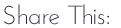






9 comments:
Kelly this fab, I want your porch we don't have them in the UK big enough to sit on.
Great job, Kelly -lots of useful information. And keep driving home those short-cut keys. Someday I will remember them..... I was advised once that if you ever want to sell to a magazine, you have a better chance if there is lots of negative space in your image for -guess what- TYPE!
I also love your porch! I have a great porch, but its not covered, so mid day and rainy days are out, but I spend the rest of my life, from may to november, out there.
I can tell right now ... we're going to lose you to Southern Living. This is great, Kelly! It looks like so much fun. Tripp does look like he loves you but thinks you're maybe just slightly off center {smile} and you look perfectly relaxed. I know, though, from doing the selfie thing, you were probably dripping perspiration and losing patience at that point in time, thinking, 'Will I ever get this right?' But it's great! And thank you for the lovely tutorial. I hope we see lots of similar shots in the gallery this week, perfect for the May theme.
This shot really made me smile. I love that our husband's play along for us, isn't that great?! This is so pretty, and I love the added type to the end photo. I agree with Dotti, I think Southern Living, or Williams-Sonoma, are going to be stealing you away from us! A great tutorial Kelly.
I love this! Great idea and love the way it tells the story! You're so awesome!
I love your photography style so much Kelly, the one of your husband and you is just so great.
Oh, Kelly, I always LOVE your tutorials and this one is no exception! I have loved type on photos for quite a long time, from word art created by others to type I create myself. But I haven't tried this and it makes me realize how much inspiration is out there if we just keep our eyes open. Coincidentally enough, I am currently taking Ali Edwards' class called Type and learning a lot there too. Love your photo and that little bit of your smile that I can see even though you're looking away from the camera. Perfect story-telling shot!
This is so fabulous! I've often thought about doing a magazine-style spread.
Loved this post Kelly! I love type, but often don't include it because I don't know what to do with it, or how to do it. Great little tutorial.
Post a Comment
Thank you for sharing part of your day with us. If for any reason you are unable to leave a comment here on this post, please leave your comment on our Facebook page or in our Flickr discussion group. We love hearing from you!